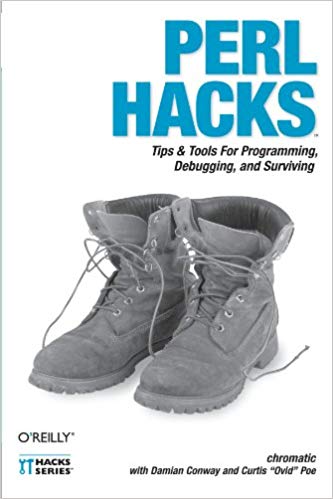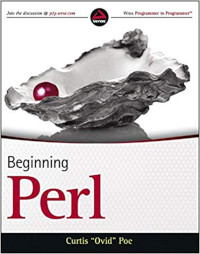Introduction
As I continue my deep dive into using AI and building solutions for clients, I’m often frustrated that Perl, once king of the Web, doesn’t have many solutions for using vector databases. I’ve played around with trying to implement them for Pinecone and Chroma , but to no avail (though I mostly have ChromaDB working). That’s when I decided to give pgvector a try.
Vector Databases?
Wait, what’s a vector database and why would I want something like that?
Imagine you want customers to be able search for videos. Traditionally, if they type in “videos about cats,” what happens? “Videos” and “about” are probably stop words, so they won’t be in the actual search. The word “cats” is probably stemmed to “cat.” Stemming is the process of removing suffixes, and perhaps using lower-case words, to ensure that whether you search for “Runs”, “running”, or “run”, the search index will match all of those against the word “run.” The more search terms you have which match records in your index, the higher those search results are.
Thus, when you search for “videos about cats”, you’re likely just doing a string
match against “cat” and you might get videos about cats. You might get videos
about the Linux cat command. You might get videos about heavy
equipment . You won’t
get videos about lions, or tigers, or jaguars, unless someone has gone through
the laborious process of labeling those videos with “cat.”
That’s where vector databases come in. They don’t search on strings. They search on meaning. They “know” that cat videos are popular, so “videos about cats” will prioritize cat videos and probably include lions, and tigers, and jaguars because those are cats. If you want the industrial machinery, you search for “Cat equipment” or “Cat machinery” and those videos will be prioritized.
PgVector
Using vector databases involves taking the data you want to search on and creating “embeddings” that are added to the database, and adding metadata so that you can match the results against your actual data, filter the results, and so on. Just like with a normal database.
With PostgreSQL, by adding the PgVector extension, you probably already have
that metadata in your database and you can just use standard JOIN operations
to filter. I’ve created a small example in GitHub of using PgVector in
Perl . It just shows the basic
concepts. If you can figure it out, you’re well on your way to being able to do
semantic search, build recommendation engines, or anything else you desire, but
there are plenty of caveats.
How it Works
The code has been thrown together quickly in AI::Vector::PgVector. The schema
and data is embedded directly rather than put into separate data files. It’s
just to make it simple, not to make it production ready. Oh, and I didn’t write
tests, either. Shame on me.
It’s also using the experimental class syntax with Perl, so it requires
v5.40.0 or better.
The schema just has books and book_genres tables, along with the following:
CREATE TABLE book_embeddings (
book_embedding_id SERIAL PRIMARY KEY,
book_id INTEGER NOT NULL REFERENCES books(book_id),
embedding vector(1536) NOT NULL,
created_at TIMESTAMP WITH TIME ZONE DEFAULT CURRENT_TIMESTAMP,
updated_at TIMESTAMP WITH TIME ZONE DEFAULT CURRENT_TIMESTAMP,
UNIQUE(book_id)
);
The embeddings are vectors of 1,536 floating point numbers. We keep them in a
separate table for two reasons. First, if you’re selecting a bunch of book data
and are filtering on it, the large size of the vectors might cause issues with
performance. Second, if you’re working on the command line, typing SELECT *
FROM books WHERE book_id = 42;, the mass of vector data make it hard to see the
data you really care about.
But how do you populate the embedding field? Behind the scenes, we use
AI::Vector::PgVector::Embeddings::OpenAI and its get_embeddings method to
query OpenAI. Then there’s a simplistic private method to convert that to a
string for insertion into to the database.
Then, when we call the ->query($string) method, it uses the following SQL to
search the database:
WITH book_distances AS (
SELECT b.book_id,
b.title,
ROUND((be.embedding <=> ?)::numeric, 2)
AS rounded_distance,
b.summary,
g.name AS genre
FROM books b
JOIN book_genres g
ON b.book_genre_id = g.book_genre_id
JOIN book_embeddings be
ON b.book_id = be.book_id
)
SELECT book_id,
genre,
title,
summary,
rounded_distance AS distance
FROM book_distances
WHERE rounded_distance <= ?
ORDER BY distance
The key line this this:
ROUND((be.embedding <=> ?)::numeric, 2)
AS rounded_distance,
<=> is one of the new operators added by the PgVector extension. This
particular operator is the “cosine distance” operator. Without going into
detail, this operator is a best practice when doing a text search. Yes, you
probably have a lot of homework to do if you want to use this for images or
something else.
Example Query
I like cats, so let’s search our database for cats. Cats who like celebrations. (note: all books are fictional).
use v5.40.0;
use AI::Vector::PgVector;
my $pgvector = AI::Vector::PgVector->new( verbose => 0 );
$pgvector->build_db;
my $results = $pgvector->query(
# the search
'felines who like to party',
# optional distance cutoff
.81
);
foreach my $book ( $results->@* ) {
say $book->distance . ' ' . $book->summary;
}
That might return the following results (highlighting is just for this article):
- 0.53 Three clever cats living in Mexico City work together to protect a beautiful birthday piñata from a mischievous group of mice. Through teamwork and ingenuity, they learn about friendship while experiencing the joy of a traditional celebration.
- 0.57 Mei’s cat Bao refuses to miss out on the Lunar New Year celebrations. As Mei prepares traditional foods with her grandmother, Bao secretly organizes all the neighborhood cats for a spectacular parade that brings the whole community together.
- 0.76 When strange noises come from Ms. Thompson’s brownstone, the neighborhood kids assume it’s haunted. But Zara and her detective cat Mr. Midnight discover something unexpected about their community’s history.
- 0.78 Deepa discovers an ancient temple in Mumbai filled with magical books containing stories from across India. With her magical tabby cat guide, she must protect the sacred stories from being forgotten.
- 0.78 Kofi uses his knowledge of West African drum rhythms to solve mysteries in his neighborhood. When instruments start disappearing before the big cultural festival, he must follow the beats to find the truth.
- 0.81 When Aiden accidentally opens his grandmother’s old box, he releases friendly versions of Caribbean folklore creatures. With help from local elders, he learns about his heritage while trying to get the creatures back home.
In the above, you’ll note that none of the summaries have either the word “feline” or “party” in them. The very first result clearly refers to cats and while it doesn’t talk about a birthday party, it ranks ahead of the second result, possibly, because the birthday piñata is clearly for a party while the New Year’s Even celebration might not associate strong enough with a party.
The third and fourth results have “cat”, but don’t have anything to do with “party”, so their distances is are much farther. The fifth result has no cats (which presumably the embedding knows is the most important factor), but does mention a festival.
The last result mentions neither cats nor parties, but “party” is presumably closer in the vector space to “friendly”, so that’s why it’s ranked higher. If you increase the optional distance cutoff, you’ll get more and more results which don’t appear to obviously match your query.
That last point is a key difference between text search and semantic search: text search doesn’t return records which don’t match, but can’t understand the meaning of your search.
Semantic search understands the meaning, but can’t really filter out results which don’t match. These technologies are powerful, but they’re still in their infancy.
Larger Data Sets
This is only the beginning. Later, if you want to do more, you might want to dump entire books into a vector database. Beware! You need to break the texts into smaller, overlapping chunks to ensure you don’t exceed the limit of tokens when the strings are turned into embeddings. They need to overlap to ensure you can get context from chunk to chunk. You probably need to return unique results for that, but decide how to rank them. If one book gets five hits and another only gets two, do you use the number of hits, the match distance, or what?
Conclusion
Vector databases aren’t magic wands and they don’t replace regular databases, but the ability to search semantically is a powerful one. Trying to make this work with traditional databases or search engines often involves a lot of work trying to label your data. In fact, they’re so powerful that Elastic is now offering vector database searching in ElasticSearch and Lucene .
So that’s it. This is only a toy example and would need a lot more work for production code, but hopefully it will give a rough idea of what you can do with vector databases, and better yet, how to leverage this in Perl!