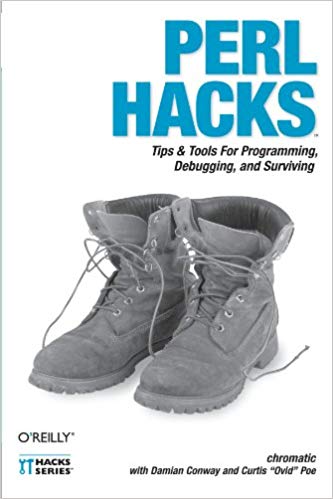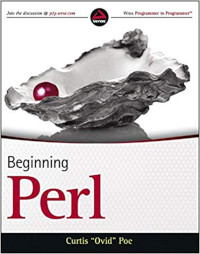Accessibility
Most software developers don’t know or care about accessibility. In my decade or so of being a consultant, I’ve discovered that most developers either don’t know or don’t care about accessibility issues.
They don’t think about the fact that some people navigate the web with a sip-and-puff device . They don’t think about the fact that many people are blind or visually impaired. Or they don’t think about older people whose eyes aren’t as good as they once were and can’t handle poor contrast and small fonts.
Worse, if they do care about this, I’ve seen management step in and shut them down. Building for accessibility (known as “a11y”) takes more time and thus more money. It also can impose limits on your creative freedom. You’ve made the font large and high-contrast and someone overrules you, saying it’s ugly. Sigh.
What you probably don’t know is that this site is accessible. From the start, when I built it, I had a friend who’s an a11y expert review it. It’s not perfect, but I’m not an a11y expert. However, if you’re reading this on a screen reader , it’s probably not too difficult.
The Dreaded “alt” Tag
But I confess that if there’s one thing I hate doing, it’s filling out the alt
attributes for images. If you’re confused about title and alt attributes,
you’re not alone. Consider the following img tag in HTML:
<img src="cat.jpg"
alt="A ginger cat sitting on a windowsill"
title="Mr. Whiskers enjoying the sun">
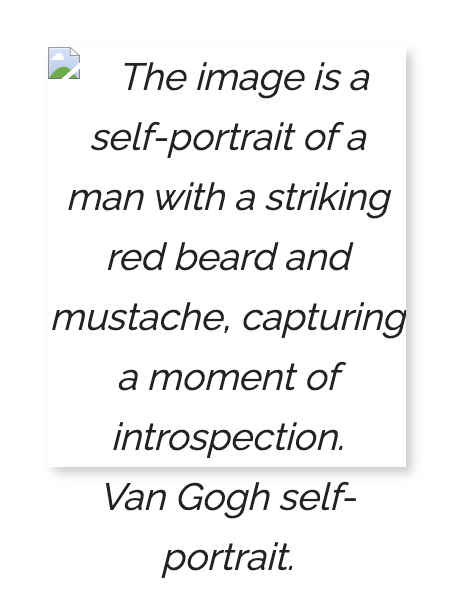
The title is what you see when you hover over an image. However, if that image
fails to load (or takes a while to load), it’s the alt attribute you’ll see.
Your experience is degraded, but not completely ruined. But if you’re using a
screen reader, when you encounter an image you’ll hear something like “Image: A
ginger cat sitting on a windowsill.”
But I confess: I was still forgetting to write my alt attributes. That’s not
good because I want all three of my readers to be able to enjoy this site. So in
my t/lint.t test
for this site, I have the following snippet of code:
if ( !$image->get_attr('alt') ) {
push @errors =>
"a11y alert! Missing 'alt' attribute in image: $tag";
}
Now, when I rebuild my site, my tests will fail if I forget that attribute. Plus, if you can see, but the images are too small, you can now click on them to see a larger version (requires JavaScript).
Generative AI
But I still hate writing alt attributes. It’s one of those tedious things we
should do, but either delay or take shortcuts on because what we’d like to do is
write blog posts, not try to think about how to describe images for the visually
impaired. Or we might wonder if we’re describing it wrong. I freely confess to
being guilty of this.
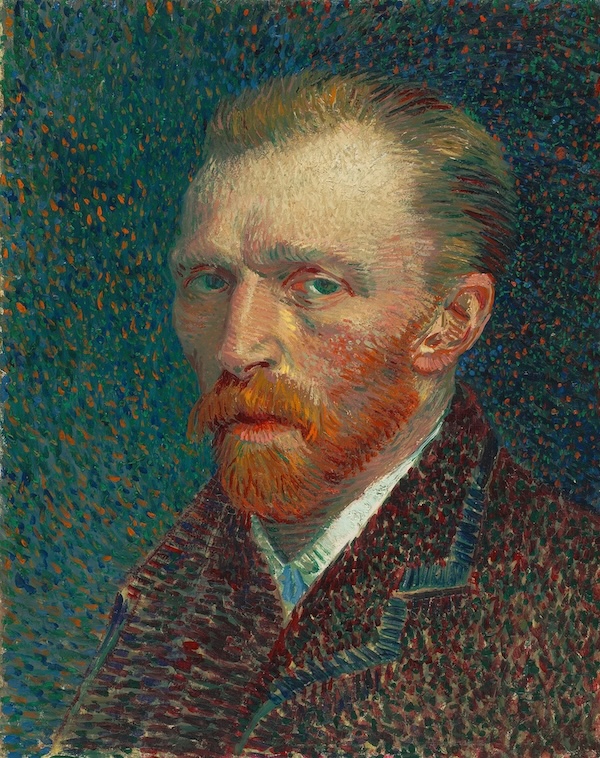
This is one of the areas in which generative AI shines. Many people around the
world are finding it’s a huge time-saver for these tasks, so let’s use
generateive AI to describe this public domain self-portrait of Vincent van
Gogh
we have on the left. But first, imagine what you would write in that alt
text.
For what follows, you’ll need to install the OpenAPI::Client::OpenAI module from the CPAN. For setting things up, you’ll want to read my OpenAI Chatbot in Perl article.
Then we’ll use the following code (due to limitations on the width of this site, you should see a scroll bar at the bottom of the code). If you prefer, I’ve also provided a public gist for it .
package Image::Describe::OpenAI;
use v5.40.0;
use warnings;
use Carp;
use OpenAPI::Client::OpenAI;
use Path::Tiny qw(path);
use MIME::Base64;
use Moo;
use namespace::autoclean;
has system_message => (
is => 'ro',
default =>
'You are an accessibility expert, able to describe images for the visually impaired'
);
# gpt-4o-mini is smaller and cheaper than gpt4o, but it's still very good.
# Also, it's multi-modal, so it can handle images and some of the older
# vision models have now been deprecated.
has model => ( is => 'ro', default => 'gpt-4o-mini' );
has temperature => ( is => 'ro', default => .1 );
has prompt => (
is => 'ro',
default => 'Describe the image in one or two sentences.',
);
has _client =>
( is => 'ro', default => sub { OpenAPI::Client::OpenAI->new } );
sub describe_image ( $self, $filename ) {
my $filetype = $filename =~ /\.png$/ ? 'png' : 'jpeg';
my $image = $self->_read_image_as_base64($filename);
my $message = {
body => {
model => 'gpt-4o-mini', # $self->model,
messages => [
{
role => 'system',
content => $self->system_message,
},
{
role => 'user',
content => [
{
text => $self->prompt,
type => 'text'
},
{
type => "image_url",
image_url => {
url => "data:image/$filetype;base64, $image"
}
}
],
}
],
temperature => $self->temperature,
},
};
my $response = $self->_client->createChatCompletion($message);
return $self->_extract_description($response);
}
sub _extract_description ( $self, $response ) {
if ( $response->res->is_success ) {
my $result;
try {
my $json = $response->res->json;
$result = $json->{choices}[0]{message}{content};
}
catch ($e) {
croak("Error decoding JSON: $e");
}
return $result;
}
else {
my $error = $response->res;
croak( $error->to_string );
}
}
sub _read_image_as_base64 ( $self, $file ) {
my $content = Path::Tiny->new($file)->slurp_raw;
# second argument is the line ending, which we don't
# want as a newline because OpenAI doesn't like it
return encode_base64( $content, '' );
}
To understand how the chat completion works, you can read the official OpenAI
OpenAPI spec
and search for operationId: createChatCompletion.
If you read the chatbot article,
you’ll notice that we’re not keeping a message history here. That’s because we
don’t need one. We can send a single image every time and get a decent
description for our alt attribute.
Here’s a small test script:
#!/usr/bin/env perl
use strict;
use warnings;
use Image::Describe::OpenAI;
my $file = shift or die "Usage: $0 <image_filename>";
my $chat = Image::Describe::OpenAI->new;
my $response = $chat->describe_image($file);
say $response;
Running it on the van Gogh image gives us this:
The image is a self-portrait of a man with a prominent red beard and mustache, wearing a dark coat. The background is composed of vibrant, swirling colors, primarily blues and greens, creating a dynamic contrast with his facial features.
You can run it several times and pick out the description you like best.
Replacing the Prompt
Note that I made the prompt an attribute you can change. Now you can have fun
with your image descriptions!
my $chat = Image::Describe::OpenAI->new(
prompt => 'Describe the image with a limerick'
);
The above prints (obviously, it will be different every time):
In colors so vivid and bright,
A man with a beard, quite a sight.
With eyes full of dreams,
And swirling themes,
His spirit shines through the night.
As with all things generative AI, what you can do with it is limited only by your imagination.
Automating This
At this point, it would be trivial for me to integrate this directly in the Ovid::Site module I used to rebuild my site, but I won’t do that. Why not?
At this point, as you might have guessed, I do a lot of work with generative AI
for clients. I’ve built out data pipelines, do image generation, built custom
LoRAs
to match image styles, and so on. If there is one thing you learn when building
AI systems, it’s that you have to know when to keep the human in the loop. For
describing images, I’m using the multi-model gpt-4o-mini model. While it
hasn’t yet done a poor job, it’s often not done a great job. For the above
alt text, I might want to add “An self-portrait of Vincent van Gogh,” at the
beginning of the text.
Or maybe the generative AI gets wildly confused and describes a can of soup as a “small pillar” or something. We’re not yet at the point where we can blindly trust its output.
That being said, something you need to automate this. Imagine that you’ve just
had a compliance audit and you’ve discovered thousands of images on your site
without alt attributes. This is the time to automate generating them. Since it
takes five to ten seconds per request, you’ll want to run requests in parallel,
OpenAI’s rate limits . For
the limerick generation, it’s costing me a penny for every three image
descriptions. For writing the alt text for 1,000 images, that’s just over $3
USD, not counting writing the initial code. Once that code is written, you
(hopefully) don’t have to write it again.
How much would it cost you to review 1,000 images and write the alt text by hand?
Conclusion
Generative AI is an amazing tool which, despite many problems, also offers many advantages, particularly at those marginal tasks that are easy enough, but that we tend to put off. But describing images for blind people is important and we shouldn’t neglect them. And if you’re developing a site that is legally required to be accessible, you don’t want to skip this.
You can read more about accessibility guidelines here .